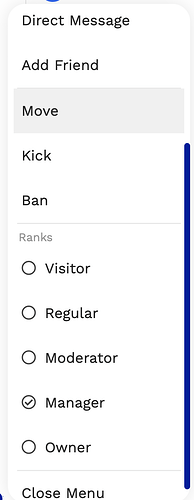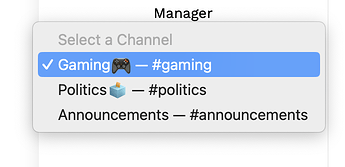You can now move users between channels within the chatroom.
If you have multiple channels in your chatroom, you will now see the Move button when clicking a user:
Clicking this will allow you to move them to another channel:
Once done, the user will be moved out of the existing channel, and into the new one.
The Move button will only be available under the following circumstances:
- The chatroom has channels set up.
- The user is online, and is in the same chatroom/channel as you.
- You outrank the user, and have permission to kick them.
- The target user has the appropriate permissions to access at least one other channel. So if your chatroom has a “Staff” channel for Moderators and above, it will not be possible to use “Move” to send a Visitor or Regular to that channel, for privacy reasons & to prevent mistakes.
We hope this new feature will help you make better use of channels, and make it easier to direct specific users to their proper location. Some chatrooms like to have a “politics” channel to keep the main chat apolitical; other chatrooms use channels to sort users by language, and moving can help them quickly get to a channel full of people they can communicate with. However you use channels, this feature will be another useful tool for you and your moderators to help keep your chatroom running smoothly.
Since moving may happen more frequently, and isn’t intended to be the result of a punishment, Moves are not announced in the chatroom like Kicks and Bans. However, Moves are recorded in the Action Log, so, if a moderator is abusing the Move feature, you’ll be able to investigate and figure out who’s doing it.
Happy chatting!