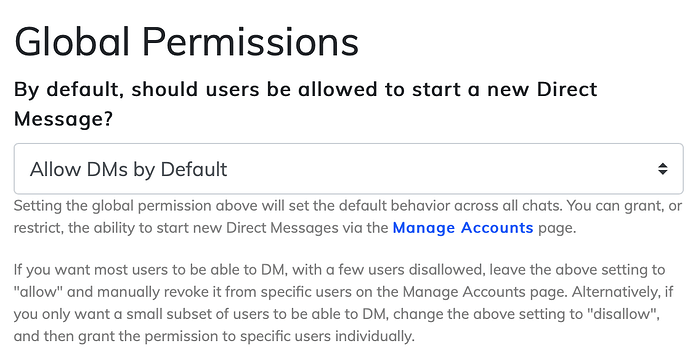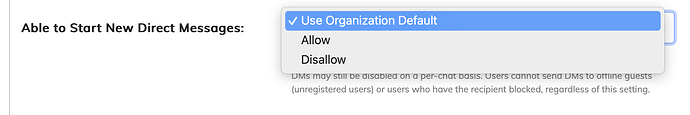Hello everyone.
Today, we’re pleased to announce the launch of a much-requested feature: The ability to create an allowlist, or a blocklist, of who is allowed to start a conversation from within your Organization.
On the chat level, you have long been able to restrict certain chatrooms so that Direct Messages are disabled altogether, and this feature will remain in-place, no action required for those who rely on it.
However, this does not always reflect what chat owners have requested, which is a way for certain trusted users to be able to start new Direct Messages & receive replies, while other users are never allowed to initiate a Direct Message. So today, we’re pleased to announce that you can create this setup.
To get started, head to your Organization Settings and select “Permissions.” Right now there’s only one option (more to come at a later date) that will allow you to control whether DMs should be allowed by default, or disallowed by default.
Once you set this to your preferred setting, you can go to Manage Accounts and allow specific users to override this setting.
If you disallow DMs by default, but allow specific accounts to start new Direct Messages, then you’ve effectively created a specific allowlist. Or, if you allow DMs by default, but set specific accounts to no longer be allowed to send them, you’ve created your blocklist.
These two options will provide Organization owners the authority they need to have better control over who can, and cannot, start new conversations within the chat.
Enjoy!